- Google provides us a service, called GMail Mobile, where we can access GMail account using web browser in our mobile phones. Actually, as S60 phone users, you don’t need web browser and GMail Mobile to access your GMail account. You can use Messaging application and download your messages to your phone using POP3 protocol.
- Which method is better, using web browser or POP3?
- Each of us has our own preferences. I myself would prefer POP3 because I can download my messages to my phone. Later when I need to read my email again, I don’t need to connect to the Internet. Once again, it is just a matter of taste. You can compare it with accessing email using Outlook/Thunderbrid and Web-based email.
- How can you setup GMail mailbox on your S60 phones?
- Firstly, you need to enable POP access on your GMail account. Logon GMail and click Settings Forwarding and POP.
- Enable your POP Download by selecting “Enable POP for all mail” or “Enable POP only for mail that arrives from now on”.
- I would also recommend selecting “keep GMail’s copy in the Inbox” so that you can still access your email from the web interface.
- Next, you need to setup a new mailbox in your S60 phones. Launch Messaging application.
- Select Options Settings E-mail Mailboxes. When the phone ask to create a new mailbox, Select Yes. If you have already a mailbox, the phone will not ask you to create a new mailbox. In this case, select Options New mailbox. Enter the following information for your new mailbox (note that some S60 phones might have different menus and labels):
- Mailbox name: GMail
- Access point in use: [Select Access Point of your operator](for airtel:mobile office)
- My e-mail address: [Enter your Gmail address]
- Outgoing mail server: smtp.gmail.com
- User name: [Enter your GMail address]
- Password: [Enter your GMail password]
- Incoming mail server: pop.gmail.com
- Mailbox type: POP3
- Security (ports): On (SSL/TLS)
- Port: Default (993/995)Note: On some S60 devices, you have to specifically enter port number. In that case, enter 995 as port number for POP3.If you need to enter port number for SMTP too, then use 465.
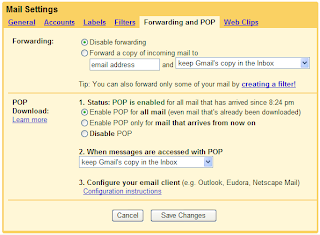
- There are actually some other settings you can set, for example your name, signature, etc.
- Now you are ready to go. If you go to the main menu of Messaging application, you should see your GMail mailbox there. You can download your messages or write new messages.
This may apply to other S60 phones.


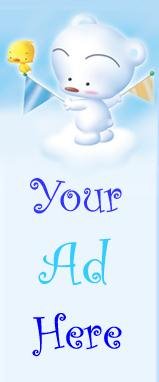

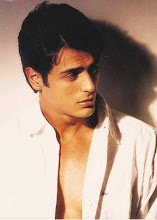







![[gmail_mailbox.png]](https://blogger.googleusercontent.com/img/b/R29vZ2xl/AVvXsEhKt-9uZyB46YJF_Q-1yt8V6JBdmgO5-_XVmkW94-uu2-dtOWv71X-hw1rp4jfqlwBSY_UjB8SUQXkPA8aOgwrY1OBu5KaxWBPxTBypoi2u4Tj6nWC-m4smXzgF6hdZ6JcM-kjgssv5puh0/s1600/gmail_mailbox.png)

![[gmail_email_address.png]](https://blogger.googleusercontent.com/img/b/R29vZ2xl/AVvXsEi4FsMZyb-yk7pGQ3pPdud8oxhSEl7seQ1Ro2PH-aCdQUpJZt7t26GgZk2HneKm1JbUNFoa7WEfASI-AS3hlO5YdT161hc87ub2y5y-zAxt5yRFBIZ0rNsSs0nxS6NQXZlWGJ92bQAOWXiI/s1600/gmail_email_address.png)
![[gmail_pop3.png]](https://blogger.googleusercontent.com/img/b/R29vZ2xl/AVvXsEhb3zGpMV_KNcyww5nOugEsS9ROaxLk3sD14YSCV1Th0rwtCKf4dKDdrAXG7rUQuZvj6fdYoZGzw_81QGkdzQzOQ8xfuOKjp0Tvdr8eRyrMwMhws-3JFtiGyG6jpJn4dBRLvHIMFITZGj0N/s1600/gmail_pop3.png)

![[gmail_smtp_server.png]](https://blogger.googleusercontent.com/img/b/R29vZ2xl/AVvXsEi8MlzVqvZ0Q5LIcWBeZ_IgZiPviokdNyd8dOs9U711o_-o5S747h1XK_ssyn8jtrQhCWsFfD_Q1_mpJGZ8qW0CNxtDzUFP2QQI6L-pl0WFKUX1uM4dYPKSV5sCAOx7kkxKDnG4Ig9QLjpj/s1600/gmail_smtp_server.png)
![[gmail_pop_server.png]](https://blogger.googleusercontent.com/img/b/R29vZ2xl/AVvXsEiqOW5QrGQNTovTeLKEwAxvLxh3-Bcr8MmAudOtlqiaB8MUKGvFM0WtrI_m7koYIO0OMqNr__kb-QDvr7EOXVFsaHeV1cUeqqgn8xEpugu2bMQ8F7epjhwCIM47K6x_6eaEIA7L7nujNXPX/s1600/gmail_pop_server.png)


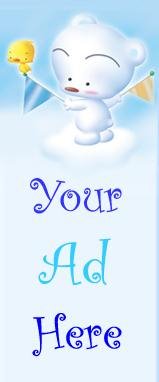















No comments:
Post a Comment