
This is a nice little hack that I found. It enables you to make GMail your default email program on your PC. It also replaces the email shortcut in your WinXP Start Menu to point at your GMail account along with the Gmail icon.
Note: This hack involves editing your Windows registry which could cause serious problems if your not sure of what you are doing. To be on the safe side you should create a System Restore point before attempting.
Copy and paste the code below into a notepad (or any text editor):
Windows Registry Editor Version 5.00
[HKEY_LOCAL_MACHINE\SOFTWARE\Clients\Mail\Google GMail]@=”Google GMail”
[HKEY_LOCAL_MACHINE\SOFTWARE\Clients\Mail\Google GMail\shell]
[HKEY_LOCAL_MACHINE\SOFTWARE\Clients\Mail\Google GMail\shell\open]@=”Google GMail”
[HKEY_LOCAL_MACHINE\SOFTWARE\Clients\Mail\Google GMail\shell\open\command]@=”rundll32.exe url.dll,FileProtocolHandler http://www.gmail.com”
[HKEY_LOCAL_MACHINE\SOFTWARE\Clients\Mail\Google GMail\DefaultIcon]@=”C:\\WINDOWS\\gmail.ico”
Save the file as “anytext.reg” using the filename of your choice in place of “anytext”. Now navigate to the file you just created. Double click on it or Right Click and than click on merge.Now click on an empty part of your taskbar and click on Properties. Click on the “Customize” button under the Start Menu Tab. Where it says “Show on Start Menu” go to the Email: check this box and make sure it is ticked. Next in the Email drop down box open the drop box and click on Google GMail. Click OK. Click Apply Changes (or OK) in the remaining window and Enjoy!



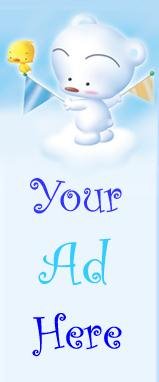

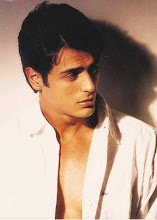









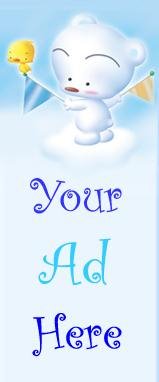















No comments:
Post a Comment