
The VIA Chrome9 HC is the integrated graphics card.
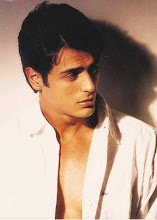


![[yankoontime3.jpg]](https://blogger.googleusercontent.com/img/b/R29vZ2xl/AVvXsEgowr84FmkSCOO3F72wqOQr-CkItD2A_4DcBmIXecvq1EJDuOh9cpoceksWfWe6Y4FNTGiKX376CxjL9-KtsEABgaIlYJcFTQ4gFn4qUjh8yqbCKv-L3QY6kDzSm-vi1EWkfD8BXBiJbxnm/s1600/yankoontime3.jpg)
Today they offered up an idea. Instead of having an entire phone on your wrist, why not just have a secondary LCD screen attached to a bracelet that also happens to tell time? Have this bracelet vibrate when a call comes in, and use the LCD screen to show who is calling. When the call is over, it goes back to telling the time. This way, it’s still technically a watch and a handy phone accessory at the same time.
The screen would be touch-enabled, so you can accept or deny the call directly from your bracelet.
Here are some conceptual images detailing the vision behind the wrist accessory.
The On Time system would include a Bluetooth headset also with a LCD screen with similar capabilities. Both screens would be touch-enabled.
Would this idea ever fly though? Will the wrist-phone concept catch on at all? I think it would all depend on the cost. It wouldn’t ever catch on if there is a $1,000 price tag involved, that’s for sure.
![[Nuevo_Logo_Windows_Extra_Live_Messenger_10.png]](https://blogger.googleusercontent.com/img/b/R29vZ2xl/AVvXsEimAryecAjl3toFw065mILoJJvHuspHuBEAXIqvqdXCqSDH4sTt4qwt4CtHmb3LkPLLgBatzP2uDwJzReElmnAuFiG6bbuIwW1giOSKVKvgDTYHLR4C_JYBxN6ftnri24bntmXnvOaNi_Am/s1600/Nuevo_Logo_Windows_Extra_Live_Messenger_10.png)
Run MSN Password Hacker tool and type the username in the first text box and press Check button to recover the password of that account. If you had not remembered password for the username in windows live messenger then it will show you password as
This password recovery tool for windows live messenger is 100% free with out any ads in the programs interface and will remain free as pre the program developer.
![[guard.jpg]](http://2.bp.blogspot.com/_ujJ8xDaFxSE/ScRDrRrm4SI/AAAAAAAASrQ/ktyHVDsbhxE/s1600/guard.jpg)



"We will be offering users of the G1 firmware update sometime during April," said a spokesman for T-Mobile.
And he was referring to the update that became known as Cupcake is expected to bring some more interesting features to Android as video recording, stereo Bluetooth support, copy & paste into the browser and the virtual QWERTY keyboard, among others.
This upgrade is expected to arrive simultaneously with the output of the Magic that HTC would have the same software when exclusively for Vodafone (also supposed to come out in April).
The people at T-Mobile is obviously not encouraged to confirm this and said: "We can not say if this is connected with the launch of the HTC Magic and we are not aware that changes, if any, will be making the operating system .
![[r8fqbm.jpg]](http://1.bp.blogspot.com/_ujJ8xDaFxSE/SYbjr53FwsI/AAAAAAAAO0U/AY3oaWxJPiw/s1600/r8fqbm.jpg)
![[b5segk.jpg]](http://4.bp.blogspot.com/_ujJ8xDaFxSE/ScNYJxebt2I/AAAAAAAASqQ/L83LMggwn-w/s1600/b5segk.jpg)
![[OxfordEnglishDictionaryv11Portable.jpg]](http://1.bp.blogspot.com/_ujJ8xDaFxSE/ScMNBuWZsJI/AAAAAAAASpo/jnF0QCsGK44/s1600/OxfordEnglishDictionaryv11Portable.jpg)

 Applications for editing icons that are worth something not very frequent, and those who are good most often are not free.
Applications for editing icons that are worth something not very frequent, and those who are good most often are not free.

![[rumor2.jpg]](https://blogger.googleusercontent.com/img/b/R29vZ2xl/AVvXsEj8X-FzxAItYh-aah3VEgI-RNWy1Nx_J_0eVMO3hyqGj1bORzTXN2Z6U7iy2f7VjL7aE2KoPPgjNMj90C3L5NgWkHNpEqmGcABOs8ydpJVE8zG2Hod2PK5njXj4125K53WNnzwenqSX0xE/s1600/rumor2.jpg)





![[Nokia5730XpressMusic.jpg]](https://blogger.googleusercontent.com/img/b/R29vZ2xl/AVvXsEj_lSHTYcgBnOqwRVUltjoBwv5M1tO9EWpaotFkDczHLuAsjYCE9v_M_bCPJxP1q0GTyv8ohUOPr_yzso8esVgHEr-bW3uOXLO2e-_FtWZ1_DWG-k0F3gHj5NPmbke7QzJYla40KVEpmM8/s1600/Nokia5730XpressMusic.jpg)
![[Nokia5730XpressMusic_1.jpg]](https://blogger.googleusercontent.com/img/b/R29vZ2xl/AVvXsEgDGYuukeBEMEDD-PKq1-wlu8-iLqK5kb2wNXixwX-4gEUy2PgYmubg5fB7z4t7eDVgqB6PaduhggL-bNsyc_dRHwbaoFuQpFhbZQIwsp3-nnUoloO1LFWanq4qAGfL6MtsqMNvSgNRRs8/s1600/Nokia5730XpressMusic_1.jpg)
Hi, Dear Friends
Here you can download very useful and advanced software for your mobile phones for free. Free download all these java or symbian application you can give link if any useful application you have.
All files updated time to time when a new version available.
Java Applications:
Manual Idea gprs Settings:
Manual Airtel gprs Settings:
Manual Airtel live settings:
Manual BPL gprs Settings:

The iPhone has been dedicated in providing entertainment. But like most mobile phones, you always look for one that has a camera that can take quality photos. While the iPhone does fall short in this department, there are add-ons you could turn to so that you can snap quality shots with your iPhone. Such a gadget is the Clarifi iPhone Case with Macro Lens which can help you
in taking close-up macro photo shots.
With Clarifi’s lens, your iPhone can image an entire business card with astounding clarity. Slide the lens aside for normal photography. Without Clarifi, iPhone requires about 18 inches to focus properly.
Slide Clarifi’s lens into place and you can move in to 4 inches for crisp detail and great pictures.
And, of course, Clarifi is also a super-protective case, constructed of durable polycarbonate, with cutaways for access to power switch, headphone jack, volume controls, and dock connector. For use with Apple Universal Dock wells, Clarifi features Griffin’s trademark EasyDock design: the bottom third of the case slides down and off to fit in standard dock wells. It is available at ThinkGeek for $24.99.

LG late last year announced the availability of the LG Incite, the newest Windows Mobile device branded the Incite and available in the U.S. exclusively to AT&T customers. LG Incite looks as good as it sounds: a sophisticated, sleek design, a crystal-clear 3-inch touch screen and a 3.0 megapixel camera and camcorder that enables consumers to send and enjoy memories at the touch of a button. Users have a choice of on-screen virtual keyboards ? a full, QWERTY keyboard in landscape mode and a 20-key keyboard in portrait view ? with haptic keys that provide vibration feedback. The
Incite also offers users choice in terms of screen navigation by simply using their fingers to move through the Incite’s friendly user interface, the scroll button to the upper right of the screen or the
included stylus. A configurable, drag-and-drop favorites menu provides quick access to the applications that matter most to the user.
The Incite is pre-loaded with everything you’d expect, including AT&T Navigator, powered by TeleNav, featuring turn-by-turn voice and on-screen directions with colorful 3-D moving maps that can be used in vehicles or while walking. AT&T Navigator also features traffic alerts, re-routing and other location-based services. There also is business and personal e-mail access through Microsoft Direct Push and AT&T’s Xpress Mail service, instant messaging and AT&T Mobile Music service, which provides fast access to downloadable music from eMusic.
The Incite also supports Microsoft’s System Center Mobile Device Manager 2008, an enterprise-grade mobile solution for managing and protecting Windows Mobile 6.1 phones. Mobile Device Manager helps
companies provide its mobile workers with software updates and applications over the air, as well as security-enhanced access to company data.
The Incite is available now in AT&T retail stores nationwide and online at www.wireless.att.com for $199.99 with a new two-year agreement and mail-in rebate.

Choose from thousands of useful Add-ons that enhance Firefox. It’s easy to personalize Firefox to make it your own.
You can choose from over thousands of add-ons at the Firefox Add-ons Web site. A Firefox add-on can help you comparison shop, share bookmarks with your friends, see the weather in a corner of your browser, write to your weblog, get news, listen to music - all from inside the browser you already love. You can even change the appearance of your browser - from buttons to colors and fonts - so that it matches your own personal style.

Privacy policy of a Web site tells you what kind of information the site collects, to whom it gives that information, and how it uses the information. Personally identifiable information is information that can be used to identify/contact you, such as your name, e-mail address, home/work address, or mobile/telephone number. However, a Web site only has access to the personally identifiable information that you provide, or to the choices you make while visiting a Web site.
For example, a Web site cannot determine your e-mail name unless you provide it. A Web site cant access to other information on your computer without you asks to do so. If a Web site collects personally identifiable information, it may store all the information in a cookie, a small file that it store on your computer.
Most of Web sites provide privacy statements as written documents that you can view on the Internet. Web sites also might provide a Platform for Privacy Preferences (P3P) privacy policy. If a Web site has a P3P privacy policy, your Browser can display it. A Browser also might be able to compare your privacy settings to a representation of the P3P privacy policy, and determine whether or not to allow the Web site to save cookies on your computer.
Simply A cookie is a file created by a web site that stores information on your computer, such as site-specific preferences when you visiting that site.
By default cookies are enabled. Uncheck this option to disable the use of cookies. Note that some sites may not work properly when cookies are disabled. To enable cookies, follow the instructions below for the browser version you are using.
1. Select Tools
2. Select Internet Options
3. Select the Privacy tab.
4. Select Advanced
5. Deselect override automatic cookie handling button
6. Click on the OK button at the bottom of the screen.
7. Click OK to exit
8. Select Tools
9. Select Internet Options
10. Select Delete Cookies
11. Select Tools
12. Select Internet Options
13. Select Delete Files
14. Close down all open Internet Explorer Browsers
15. Load it back up again.
1. Go to Tools on the menu bar
2. Pick Internet Options
3. Click the Security tab
4. Select the Custom Level tab
5. Under "Allow Cookies that are stored on your computer" click "Enable"
6. Under "Allow per-session cookies (not stored)" click "Enable"
7. Select OK, Yes you want to save the settings
1. Go to Tools on the menu bar
2. Then click on Options
3. Then select Privacy
4. Then check/uncheck box before “Accept Cookie from site” under Cookies to enable/disable cookie.
1. From the AOL Toolbar, select Settings.
2. Select Preferences
3. Select Internet Properties (WWW)
4. Select the Privacy tab
5. Select Advanced
6. Deselect override automatic cookie handling button
7. Click OK to exit.
1. From the AOL Toolbar, select Settings.
2. Select Preferences
3. Select Internet Properties (WWW)
4. Select the Privacy tab
5. Select Advanced
6. Deselect override automatic cookie handling button
7. Click OK to exit.
1. From the AOL Toolbar, select Settings.
2. Select Preferences
3. Select Internet Properties (WWW)
4. Select the Security tab
5. Select the Custom Level tab
6. Under "Allow Cookies that are stored on your computer" click "Enable"
7. Under "Allow per-session cookies (not stored)" click "Enable"
8. Select OK, Yes you want to save the settings
1. Click Edit on the Toolbar.
2. Click Preferences
3. Click the Privacy and Security category; expand the list to show the subcategories.
4. Click Cookies
5. Three options are displayed. Click the appropriate choice:
o Disable cookies
o Enable cookies for the originating web site only
o Enable all cookies
o If you want to be notified when a web site tries to set a cookie, select "Warn me before accepting a cookie."
1. Click Edit on the Toolbar.
2. Click Preferences
3. Click the Privacy and Security category; expand the list to show the subcategories.
4. Click Cookies
5. Three options are displayed. Click the appropriate choice:
o Disable cookies
o Enable cookies for the originating web site only
o Enable all cookies
o If you want to be notified when a web site tries to set a cookie, select "Warn me before accepting a cookie."
1. Go to Edit on the menu bar
2. Pick Preferences
3. Go to the Advanced option on the Category menu
4. Click the check box next to "Accept All Cookies"
5. Click OK
1. Go to Options on the menu bar
2. Pick Network Preferences
3. Click the Languages tab
4. Click the checkbox next to "Enable Java"
5. Click OK
1. Click Edit
2. Select Preferences
3. Under the Receiving Files option, select Cookies
4. Under "When receiving cookies:" select the desired level of cookie acceptance
5. Under "When receiving cookies:" select the desired level of cookie acceptance
|
Please Donate To My Site |
|
Powered by PayPal |