Add website link to the Start Menu :
1. Right click on start & select Explore.
2. After it opens ,in the right window pane, right click & select new/shortcut.
3. In the type of the location of the item “Enter the URL” www.google.com
4.Type Shortcut Name for it.
5. Click Finish.
6. Then You will see the link in Start Menu.
Lock a Folder without any Software:
If you want to lock ur folder Eg:Named “abc” in ur C drive.
1. Open Command Prompt .
2. Type attrib +s+h C:\abc & press enter . This command will make ur folder invisible & it can’t be seen even in hidden files & folders.
3.To make it visible again type attrib –s-h C:\abc in ur command prompt.
Use Notepad as Diary: Just add .LOG in the first line of ur text file & close it. Whenever u open with text it will insert date & time at end.
To Change Your Drive Letters :
Start->Control Panel ->Administrative tools->Computer Management, Disk Management then Right Click the partition whose name you want to change (Click in the white area just below the word “Volume”) & select change drive letters & paths. Here After you can change the drive letters.
Change the Icon Of Removable Drivers :
1. A Good size is 34 pixels square.
2. Open Notepad to Create your Autorun File.
3. Type [AutoRun] in first line.
4. Name your Drive in the second line: Label=Name
5. Specify your icon in the third line . ICON=your-icon-file.ico
6. If you wanted to call your drive “My USB Drive” with an Icon named “myusbdrive.ico”,your code would be look like this
[AutoRun] label=MyUSBDrive , ICON=myusbdrive.ico
7.Click file & save as. Change the file type to “all” & name it as AUTORUN.inf
8.Ensure that both your AUTORUN.inf & .ico files are in the root of your removable drive, instead of your folder.
Speed up ur Net : Start regedit by Runà regedit navigate to HKEY_LOCAL_MACHINE\system\Currentcontrolset\Services\VxD\MSTCP
Increase System Perfomance :
Start Regedit- Goto HKEY_LOCAL_MACHINE \ SYSTEM \Current control set \ control \ session manager \ Memory management \ disable paging executive. Set the value to be -1, Reboot the Computer...
Speed up Start Menu Items :
Rightclick on a open area of the Desktop & select Properties.Click on the appearance tab ,click on the effects button , uncheck show shadows & their Menus…
Create Icon for Shutdown :
Rightclick on a open area of the Desktop , selsct New / shortcut enter in “shutdown-s-too”-no quotes, press the next button & give name & click finish…
Automatically Ending Non- responsive Tasks:
Run Regedit goto HKEY_CURRENT_USER/ControlPanel/Desktop Autoend Tasks , set the value to be 1.In The same section changethe “wait to kill app timeout” the number of milliseconds you want.
Remove Shortcut icon (arrows):Open Registry Go to Run & type regrdit. HKEY_CLASS_ROOT open the Key Inkfile the piffile & del the value
CapsLock Alert :
1. Start->Settings->Control Panel -> Open Accessibility option icon.
2. On the Keyboard tab, Click “Use toggle Keys” checkbox. That’s it for the beeping part.
Next we need to get your screen to flash you,err,flash at you
1. From the Accessibility option Screen Click Source tab & check the “use sounds entry” Check box.
2. Settings button & select “Flash Active Window” from the “Warning for Window Program” drop down box . That’s it . Click ok.
Increase the significant speed of net :
Type grpedit.msc into Run Command. Press Enter. Go 2 network . Here change system store from 20 to 0. It will increase the significant speed of net.
Disable WinXP logo when boot up ur computer: In Run prompt , Enter msconfig, now click the BOOT.INI tab. Check /NOGUIBOOT , Apply ok.
Fast up ur Acrobat Reader as Notepad :
Go to Adobe*/Acrobat*/Reader Move (Cut not Copy) all the Files & Folders from plug_ins directory .
To run Internet Explorer FullScreen : Press F11. Do it again to return to normal mode..
To speed up window : Right click My Computer->properties->advanced->performance->settings->adv->virtual Memory->change to max.
Make Folder Name with Special character :> Select Folder ->Right Click ->Select Rename -> Press ALT+No(0,1,2,3…..)->Enter->That’s It..
Domain Shortcuts :
Ctrl+ enter = .com , Shift + enter = .net , Ctrl + shift +enter = .org
Type in run :
shutdown- l(for logout)
Shutdown-r(for reboot)
Shutdown-s(for Shutdown)
More Tricks..... :
* To Minimize all the application and running windows press the windows key+M or WIN + D together.
* ctrl+shift – while dragging an item create a shortcut.
* Alt+tab – switch between thw open items.
* Press Windows key +L to switch to the welcome screen.
* If u rename a picture to folder.jpg , that will be the thumbnail the that folder.
* While dragging a file , hold 1. Ctrl to force copy, 2.shift to force move, 3.Alt to make shortcut.
* Hold down the shift key when switching to thumbnail view to hide the file names. Repeat to Restore.
*Free Cell Game : Playing Free Cell Press ctrl+shift+F10, then choose abort & then move any card .. To win instantly ..
Categories
- Anti Virus (11)
- Download Softwares (49)
- Graphics (2)
- Internet (6)
- Internet Tips n Tweaks (1)
- Laptops (7)
- Latest News (8)
- Mobile Softwares (6)
- Mobiles Stuff (28)
- Money Earning Tricks (2)
- Multimedia (19)
- Other (4)
- Security (11)
- System (3)
- Technology (14)
- Tips n Tricks (14)
- Validation or Cracks (1)
- Wallpapers (5)
- Windows Tweaks (11)
- Windows XP Tricks (2)
Please Donate Us
EXCLUSIVE ARTICLES
- UCWEB 6.5 Beta Java Released: Translated
- SET UP GMAIL ON S60 MOBILE PHONE
- Ways To Tweak Your Windows XP
- Recover Deleted Files From HDD
- Increase ur Laptop Battery's Life
- Make you Gmail as Default Windows E-mail client
- Mobile Java Games 240x320
- Free GPRS Setting
- Secreat Codes For All
- PC Tips and Tricks
- Hundreds of sites to send free SMS
- Flood of SMSs
About Me
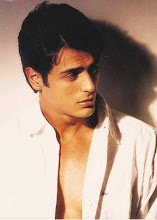
- Prabin Kumar Sahu
- Barpali, ORISSA, India
- I'd dєşcriβє myşєlf ăş ηỗт ă vєry mєllỗώ. ~~~ Iт dỗєşηт тăkє ă lỗт fỗr mє тỗ lỗşє my тєmþєr ỗr gєт ώỗrkєd ûþ ăβỗûт şỗmєтнiηg. ηỗ ỗηє kηỗώş ώнy şỗmєтнiηgş ώỗrk ỗûт ăηd ώнy şỗmєтнiηgş dỗη'т.
Live Traffic Locator
Counter
For Latest Tips, Tricks, Links and many more......to your Mobile Inbox .
Just Type From Your Mobile -
JOIN Internet_Hacker ~send to~ 567678
& also
ON Tricks_and_Tips ~send to~ 9870807070
Don't Miss It.... Join With us Today.......
(For Indian Mobiles)
Just Type From Your Mobile -
JOIN Internet_Hacker ~send to~ 567678
& also
ON Tricks_and_Tips ~send to~ 9870807070
Don't Miss It.... Join With us Today.......
(For Indian Mobiles)
Subscribe to:
Post Comments (Atom)
Archives
-
▼
2009
(194)
- ► 11/08 - 11/15 (3)
- ► 09/20 - 09/27 (4)
- ► 06/21 - 06/28 (2)
- ► 06/14 - 06/21 (7)
- ► 05/31 - 06/07 (5)
- ► 05/24 - 05/31 (1)
- ► 05/17 - 05/24 (4)
- ► 05/10 - 05/17 (14)
- ► 05/03 - 05/10 (14)
- ► 04/26 - 05/03 (4)
- ► 04/19 - 04/26 (7)
- ► 04/12 - 04/19 (8)
- ► 04/05 - 04/12 (9)
- ► 03/29 - 04/05 (24)
- ► 03/22 - 03/29 (30)
-
▼
03/15 - 03/22
(57)
- Everex Notebook with Zonbu OS
- Easily Recover Deleted Files from HDD,Memory Cards...
- Concept: “On Time” Wrist Phone Offers Bling
- Hack / Recover Windows Live Messenger Password
- Folder Guard Professional Edition 8.0
- How to increase your Laptop Battery's Life?
- Redfield Fractalius v1.32 for Adobe Photoshop
- Cupcake G1 to arrive in April
- Google Earth Pro 4.3 - Latest version - January 09
- Microsoft Expression Web 2 - Serial Included
- Oxford English Dictionary v.11 Portable
- Windows Vista Annoyances, Tips, Secrets, and Solut...
- Sony VAIO VGN-FT52B multimedia-minded
- Ico FX
- Firefox Vital Addons AiO - March 2009
- Mobile Java Games 240x320
- LG Rumor2 comes to Sprint
- Make you Gmail as Default Windows E-mail client
- K-Lite Mega Codec Pack 4.6.2
- EASY Thumbnails
- Officially, The Nokia 5730 Xpress Music
- Download Free Mobile Softwares
- Basics of SE phone- IMEI; CID; EROM; CDA; GDFS
- Free GPRS Settings For Any Operator Network in Wor...
- Clarifi iPhone Case with Macro Lens
- LG Incite -The first smartphone from LG
- Personalize Your Browser
- How to Enable Cookies ->Privacy policies & Cookies
- Windows 7 Beta 1
- SmartFTP 3.0.1026.21
- Secreat Codes For Operator and Mobile Brand
- Mobile Tricks GPRS / MMS
- Nokia 5330 XpressMusic, A New Slide Phone
- Nokia continues to lose share in the Smartphone
- PC Tips n Tricks
- Polycom VVX 1500 Media Phone Game Changer
- Fantasy Wallpapers
- Greatest Linux Command Ever!
- Microsoft's Speed Tests IE, Chrome & Firefox
- Flood of SMSs
- Hundreds of sites to send free SMS
- Version 11 Much improved, but not nearly perfect
- Adobe Reader v9.1
- FastStone Image Viewer
- Paint.NET
- High Quality Photo Resizer
- Picasa
- Best Free Programs 2009
- Disk Digger 0.6.3
- Skype v4.0.0.215 - Final - MultiLang.
- Free Audio Converter 2.1
- doPDF v6.2 Build 293 - MultiLang.
- Vista Themes Pack for XP v3.0
- Folder Protector 5.36
- Fontexpert 2009.10.0 R2
- DivX v7.1.0 Pro Final
- Camfrog Video Chat Room Server 3.8.6372
- ► 03/08 - 03/15 (1)
PLEAE DONATE US
|
Please Donate To My Site |
|
Powered by PayPal |


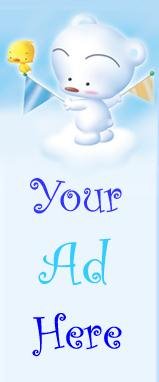










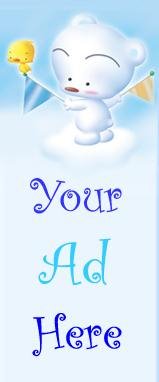















No comments:
Post a Comment