
Open Regedit and navigate to the following key:
HKEY_LOCAL_MACHINE \ SOFTWARE \ Microsoft \ Windows \ CurrentVersion \ Explorer \ Shell Icons
Backup the key. More information.
In the right-pane, create a new String value named "29"
Double-click 29 and set its data to:
C:\Windows\System32\shell32.dll,50 (an empty icon)
Close Registry Editor.
Now,
Right-click Desktop, choose Properties
Click the Appearance Tab.
Click Advanced button.
Choose Icon from the drop-down list
Set it's size to 31 and press OK, OK.
The changes will be applied now. Repeat the above steps and then set the Icon size back to 32 (defaults). The above steps are required to force Windows to redraw the icons


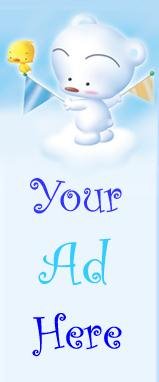

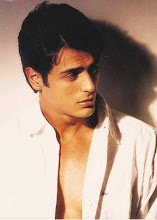









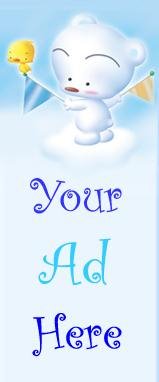















No comments:
Post a Comment