 USB Lock Standard is a small application that lets you block your PC with the aim that no-one can connect a USB device.
USB Lock Standard is a small application that lets you block your PC with the aim that no-one can connect a USB device.
To adapt itself perfectly to your needs, USB Lock Standard has various blocking levels, from simply protecting the PC`s peripheries like the mouse, keyboard, webcam, etc, to blocking all user accounts configured in the system.
Once the blocking level is established, you can consult the status of each element via the USB Lock Standard icon that appears in the Windows taskbar. From there a pop-up window shows all the information. Whenever you want to change the protection you have to insert the password you used when configuring the program.

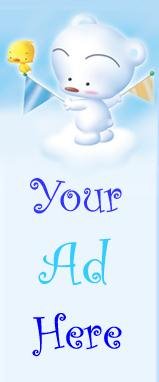
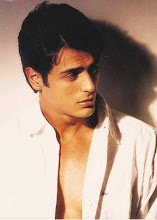

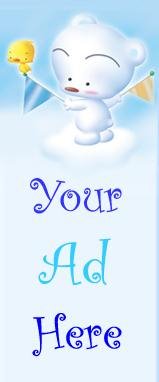
No comments:
Post a Comment