WinPatrol allows you to get a better understanding of what programs are being added to your computer. It monitors important system areas that are commonly altered by many malicious programs. This includes the startup groups (registry and startup folder), cookies and active tasks. You can terminate processes and enable or disable startup programs. The cookie monitoring option allows you to automatically delete cookies based on a keyword found in the cookie name. Additional features include a WHOIS lookup tool and an option to alert you on changes. WinPatrol is easy to understand, yet quiet powerful.
As a robust SECURITY MONITOR , WinPatrol will alert you to hijackings, malware attacks and critical changes made to your computer without your permission. WinPatrol PLUS includes our unique R.I.D. technology. As a MULTI PURPOSE SUPPORT UTILITY WinPatrol replaces multiple system utilities with its enhanced functionality. WinPatrol PLUS provides easy to understand descriptions of over 20,000 programs.
WinPatrol was the pioneer in using a heuristic behavioral approach to detecting attacks and violations of your computing environment. Traditional security programs scan your hard drive searching for previously identified threats. WinPatrol takes snapshot of your critical system resources and alerts you to any changes that may occur without your knowledge. You'll be removing dangerous new programs while others prepare to update their definition/signature data files.
WinPatrol is NOT:
1. Likely to conflict with other security programs you rely on.
2. A huge drain on your system resources or performance.
3. A yearly subscription or program only designed to help if you pay to upgrade.
4. A signature based system that relies on already identified threats.
5. A program that will update itself automatically without your knowledge.
6. Going to connect to the internet unless you explicitly request info.
7. Going to install any addition crap or toolbars on your system.
Supports Windows 95 - Windows Vista including Vista 64.
What's New with Version 16.0.2009:
* New "Recent" tab lets you see new programs and settings recently added to your computer. Especially helpful in finding malware that comes with multiple randomly named files
* Increased background performance and reduce conflicts with other programs.
* Compatability enhancements to work with Windows Vista and Windows 7
* Monitors and alerts to any changes to User Account Control Settings(UAC). Just like the monitoring your Auto Update settings, these are changes you'll want to know about.
* Continues to have the best performance and smallest foot print of any system monitor
* Hides individual alert messages and lock settings to prevent potential errors by other computer users.

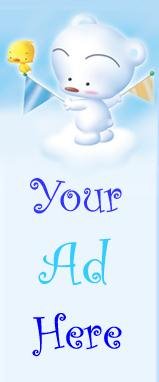
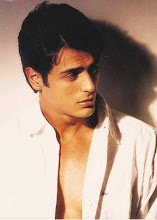

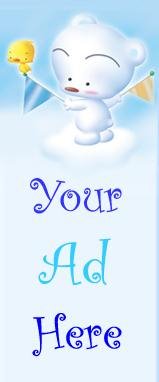
1 comment:
Thank you !
I will always give my best.
Post a Comment