For Latest Tips, Tricks, Links and many more......to your Mobile Inbox .
Just Type From Your Mobile -
JOIN Internet_Hacker ~send to~ 567678
& also
ON Tricks_and_Tips ~send to~ 9870807070
Don't Miss It.... Join With us Today.......
(For Indian Mobiles)
- Extract to any folder. You should get a folder called "nod_upd" along with the update files inside.
- Move that folder to the C:\. (You should have "c:\nod_upd")
- Open up the NOD32 Control Center by clicking on the system tray icon.
- Open the "Update" screen and click on "Setup"
- In the "Server" dropdown list, choose the last item which should point to C:\nod_upd.
- Click OK to close the update setup window.
- Back at the update screen, click "Update now".



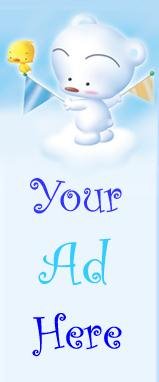
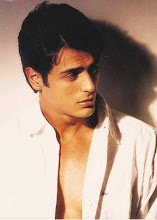

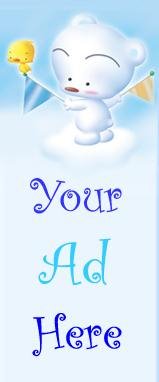
No comments:
Post a Comment